September 26, 2024
Cycle 8

We're excited to share the latest product release! This cycle, we focused on building and improving features that help you with your day-to-day work in Flowpoint.
Dashboard: See more results
For table-based cards in the Dashboard, you can now select a ‘View All’ option to see mode results in a modal.

Flows: See who created a Flow
The Flows table now includes a ‘Created By’ column so you can easily see which team member created a Flow.

Flow Builder: Refreshable custom events list
We added a refresh button to the Flow Triggers view. This makes it easier to fetch recently-added custom events.

Project Settings: Enable/disable tracking for domains
You can now toggle tracking on or off for domains where the Flowpoint script is detected.
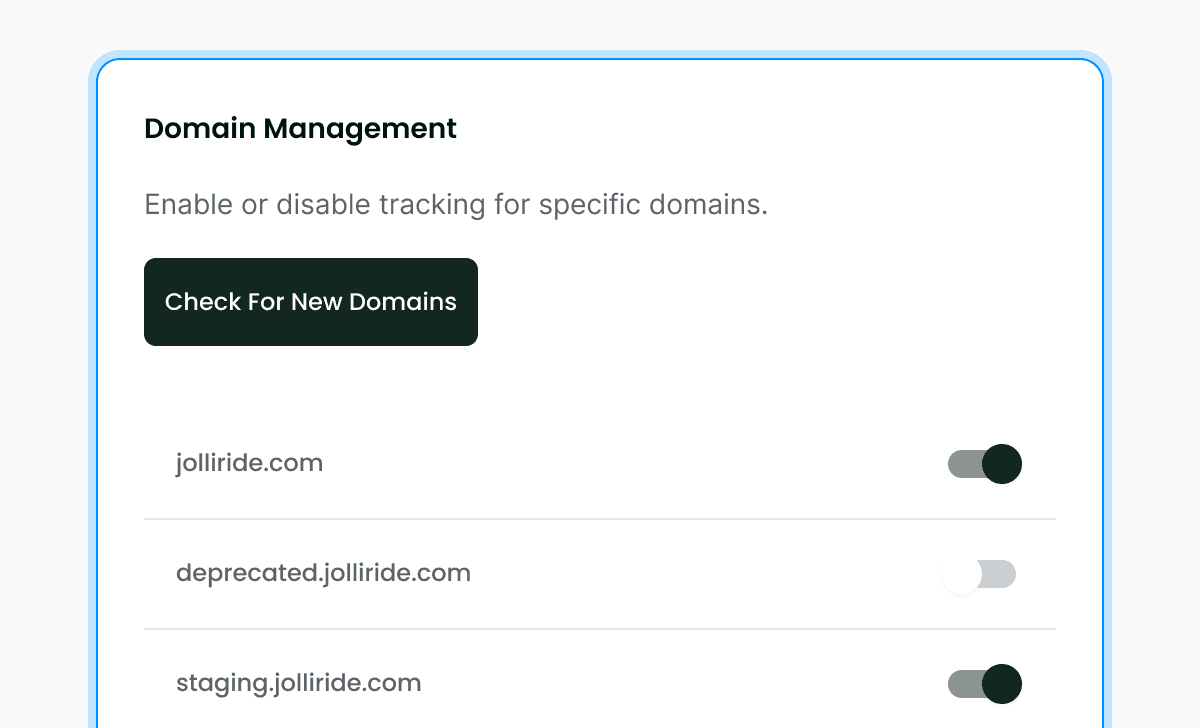
Session Log: Track referring domains
Get better visibility on how visitors arrive on your website. Referring domains are now surfaced in the Session Log.
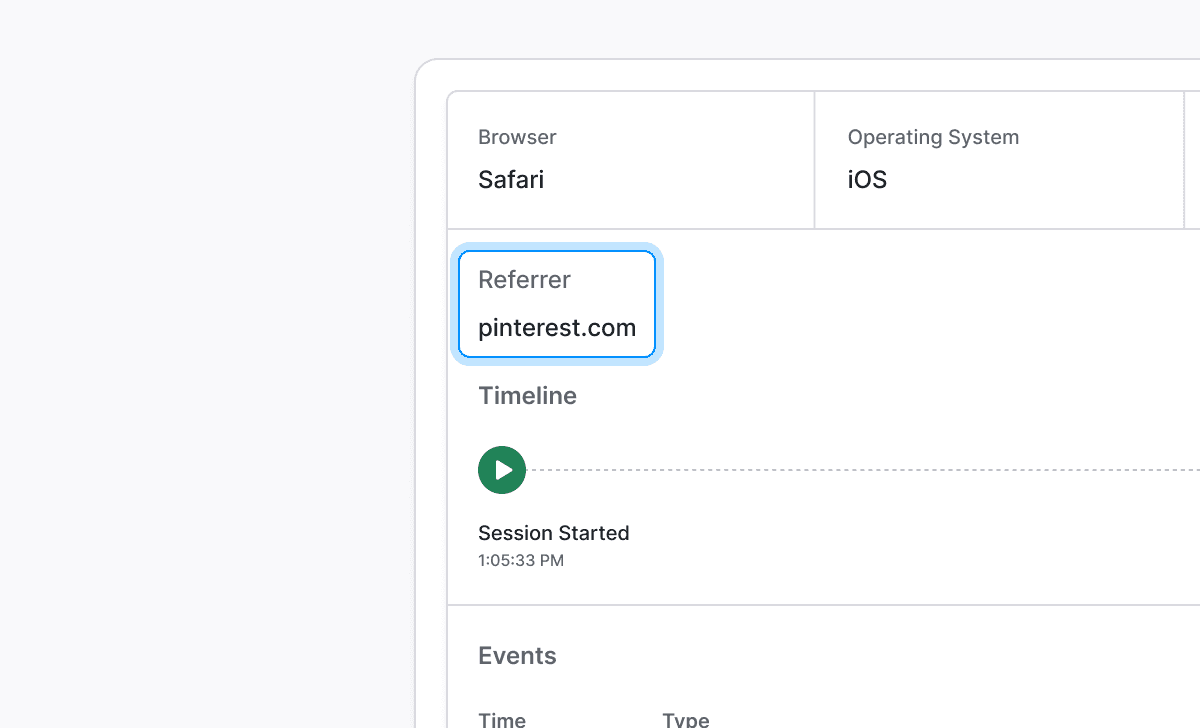
Improvements & Bug Fixes
Fresh paint for the login and onboarding screens
Sessions preview rows in Flow Builder details view now include datestamps
Tidied-up the Audit view UI in the Flow Builder
Added a loading spinner to the uptime monitoring card in the Live Mode view
Fixed an visual bug where lengthy email addresses would overflow certain UI elements
September 26, 2024
Cycle 8

We're excited to share the latest product release! This cycle, we focused on building and improving features that help you with your day-to-day work in Flowpoint.
Dashboard: See more results
For table-based cards in the Dashboard, you can now select a ‘View All’ option to see mode results in a modal.

Flows: See who created a Flow
The Flows table now includes a ‘Created By’ column so you can easily see which team member created a Flow.

Flow Builder: Refreshable custom events list
We added a refresh button to the Flow Triggers view. This makes it easier to fetch recently-added custom events.

Project Settings: Enable/disable tracking for domains
You can now toggle tracking on or off for domains where the Flowpoint script is detected.
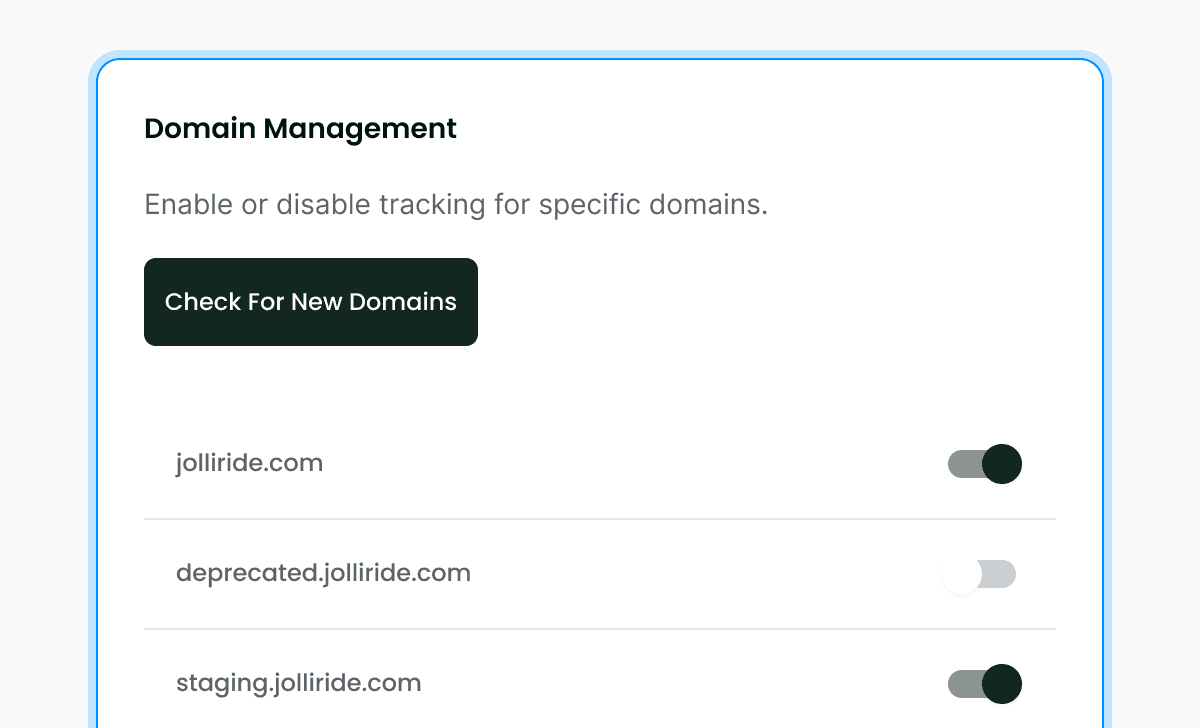
Session Log: Track referring domains
Get better visibility on how visitors arrive on your website. Referring domains are now surfaced in the Session Log.
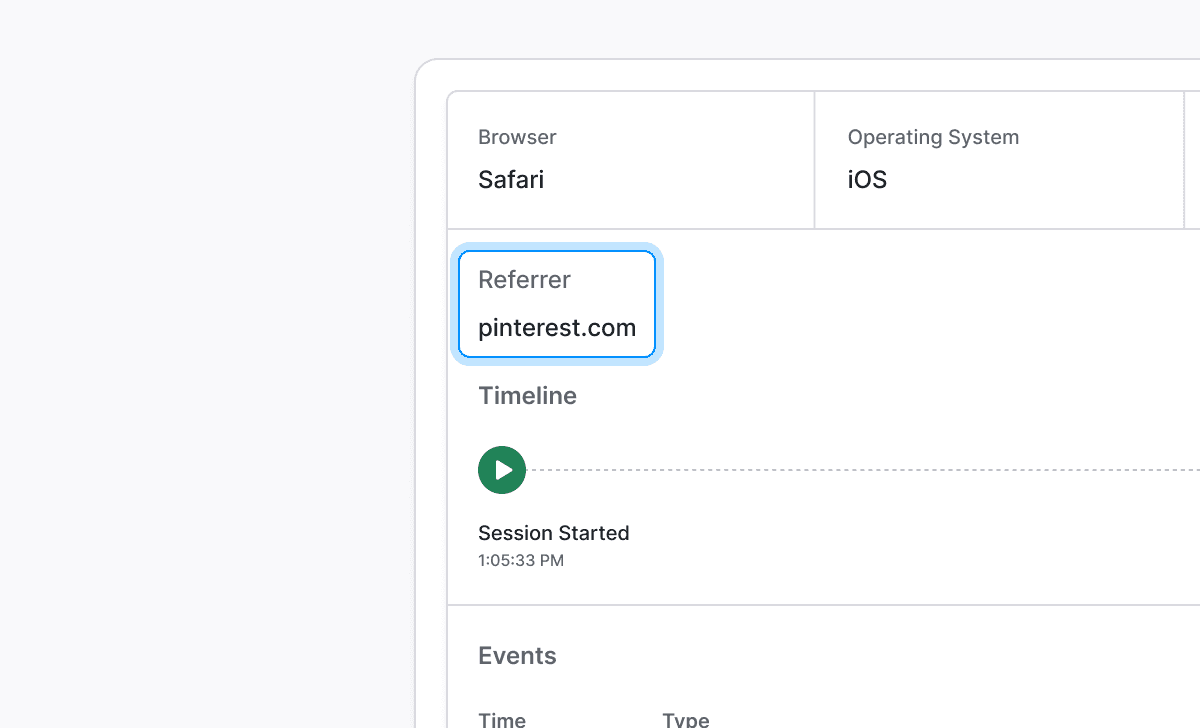
Improvements & Bug Fixes
Fresh paint for the login and onboarding screens
Sessions preview rows in Flow Builder details view now include datestamps
Tidied-up the Audit view UI in the Flow Builder
Added a loading spinner to the uptime monitoring card in the Live Mode view
Fixed an visual bug where lengthy email addresses would overflow certain UI elements
